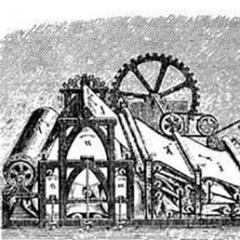Tilt shift effect with a regular lens. Photo processing in Tilt-Shift style


Canon TS-E 90/2.8
Lens Canon TS-E 90/2.8- another representative of tilt/shift lenses, which we started talking about in the previous article
Tilt/Shift lenses allow
— lens tilt relative to the image plane;

— move it to the side, relative to the image plane;

Why is all this needed?
If you photograph a tall building with a regular lens, then you have three options.
First way- is to point the lens up.

But at the same time, a strong distortion of the image occurs, the perspective is enhanced, and the vertical lines begin to “collapse” greatly in the upper part of the frame.

Second way- shoot from above, tilting the lens down. Then the building expands upward and the verticals converge at the bottom. An even less pleasant sight.
Third way- shoot with the optical axis of the lens perpendicular to the building. Then the verticals will remain vertical, but it is unlikely that you will be able to capture the entire building in the frame at a reasonable shooting distance from the building.

How to fix converging verticals?
You can try to fix it on your computer.
IN Adobe Camera Raw there is a tab Lens Corrections, in which many perspective distortions can be manually corrected.

The problem with this method is that distortion is eliminated by stretching the image and, accordingly, reducing its quality to 50%.

Depending on which side your image was initially distorted from (the verticals converged at the top or bottom), the building will turn out flattened or elongated. Accordingly, when correcting (aligning verticals) on a computer, the edges will be cut off, but the building will be of incorrect proportions. Further correction of the building's height will further degrade the quality of the photo due to interpolation of missing pixels.

Shift effect
The Shift effect comes to the aid of a photographer photographing architecture, which consists of shifting the lens relative to the image plane.

In fact, this effect opens up many more possibilities for us.
We get a tool for making panoramas. You won't be disturbed by the detail of your images, since you enlarge your sensor (virtually) in accordance with the amount of shift of the optical axis of the lens.
You can move the lens left, right, up, down and take pictures. Subsequently stitch the resulting images into Adobe Photoshop(Auto-Align->Reposition function) and enjoy a multi-megapixel panorama ( ~60% frame magnification for a full frame camera. 21 megapixels->33.6 megapixels).

Tilt effect
When shooting landscapes, we often find it difficult to capture both the foreground and background at the same time.
For example, flowers in the foreground and a castle in the background.

The red line marks the area of best focus. As you can see, only at F16 we manage to capture both depth of field. But at the same time, both objects are located at the boundaries of the depth of field and will not be perfectly sharp. Not to mention that F16 is a lens aperture value that exceeds the diffraction limit for most modern cameras and therefore also contributes to a decrease in photo sharpness.
And here we are saved by the Tilt effect, which allows us to position the depth of field not perpendicular to the image plane, but in accordance with the Scheimpflug principles (see illustration).

Review and impressions of using the Canon TS-E 90/2.8 lens

The lens has a metal body, unlike many plastic autofocus lenses Canon. But it also costs a lot. Focusing handheld is difficult; it is better to use a tripod.
Optical quality is excellent, but at extreme angles there is some loss of sharpness at the edges.
Particularly interesting for photographers involved in product photography. On the one hand, it does not give such a strong effect as wider-angle TS-E lenses, but on the other hand, it gives a larger scale. Those. if for architecture photography it is better to take, Canon TS-E 24mm f/3.5L or Canon TS-E 45mm f/2.8, then for the subject - definitely Canon TS-E 90/2.8.

It also has some minor disadvantages. With all his high quality it is not a macro lens and does not allow you to shoot at a large scale, unlike Canon 100/2.8L Macro And Canon 180/3.5L Macro.
This problem can be solved in two ways:
Extension rings
- macro nozzle
The rest of the depth of field of this tilt/shift lens changes like this: the depth of field wedge rises if you focus on a short distance, and lowers if you focus on a long distance.

How to find the plane of greatest sharpness
Find the highest points of objects in the foreground and background (X and Y in the picture). If you imagine a board, it will lie at points X and Y. The Scheimpflug plane (of highest sharpness) will lie at the midpoints of the heights of X and Y (passing through points A and B).

returning to the Canon TS-E 90/2.8 lens...

The lens has small wheels - stoppers (marked with a blue circle) and large wheels for moving parts of the lens (marked with a red circle).
The stopper is loosened and the lens moves left and right (shift) or tilts up/down (tilt).
Actually, I write the directions purely conditionally, since when you turn the lens, all directions change.
In the photo above, the lens is shifted to the right, relative to the image plane (shift) and tilted down (tilt).

In the photo above, the lens is already without a shift, but with a tilt to the left (it is simply rotated).

On this photo The red arrow shows a stopper that fixes the lens in one rotation position. The lens rotates 45 degrees.
Using the Canon TS-E 90/2.8 lens
Now let's move on to the slides...

As you can see, the difference is significant. With tilt we have a much sharper image. At the same time, it is the same in both pictures.
But tilt-shift lenses, although interesting, can be applied mainly to flat objects, such as coins, watches, rings, etc.
For example, if you are photographing an individual pearl, then a tilt-shift lens will not help you at all. For this you need other means, which I talk about.
In order to please you completely, I am enclosing a large book with beautiful photos, made with tilt-shift lenses.
I hope this article will serve as an impetus for you to new creative achievements!
A tilt-shift lens is, whatever you say, a useful thing. Take, for example, the effect adored by many: large-sized objects being photographed are depicted as tiny figures. In many compact cameras There are built-in software filters that simulate this effect. However, it is created using a tilt-shift lens. Below we've answered five common questions about tilt-shift lenses so you can learn a little more about their capabilities before using them.
What are tilt-shift lenses?
This type of lens is often called perspective-correcting. Tilt-shift lenses have the ability to tilt, rotate (from English tilt), the image plane at an angle to the plane of the photosensitive layer. And also shift (from English shift) the image plane along the plane of the photosensitive layer.
How does a tilt-shift lens work?
The design of the lens is such (which outwardly distinguishes it from many “relatives”) that the front part is movable. It can tilt at a given angle relative to the sensor plane. As a result, you can get an extremely small depth of field in one part of the scene being filmed, and close to infinity in another.
- Note translator - you can learn more about the depth of field from the article
The ability to shift the front of the lens along the plane of the light sensor can be useful in architectural photography. When photographing a building with a regular lens, you will most likely encounter a distorted image of straight lines. The verticals will curve and converge toward the center of the frame.

Images of tall buildings using a regular lens may turn out distorted.

The use of a tilt-shift lens in architectural photography is an opportunity to correct the perspective image at the shooting stage. Instead of making corrections at the processing stage.
Who makes tilt-shift lenses?
Canon offers 4 TS-E (tilt-shift) lenses that cover the focal length range from 17 to 90 mm. Nikon produces 3 lenses (PS-E, perspective control) with focal lengths in the range from 24 to 85 mm.
“Native” tilt-shift lenses are compatible with both full-frame cameras and cameras with an APS-C format sensor.
- PRome. translator - you can learn more about the sizes of modern photosensitive sensors and related features from the article.
When is it appropriate to use a tilt-shift lens?
It will come in handy when photographing architecture. It will allow you to “keep” vertical the high walls of buildings, which, when photographed with a conventional lens, “strive” to bend into an arc and lean towards the center of the frame. This distortion becomes more pronounced the higher the building you are photographing and the closer you, the photographer, are located to it.
In the mode of tilting the plane of the front lens at an angle to the plane of the photosensitive sensor, the tilt-shift lens is very useful in landscape photography. In scenes where it is necessary to depict objects, both distant and nearby in relation to the shooting point, in sharpness at the same time.
How to attach a tilt-shift lens to a camera? Are there any special features?
Such lenses have a typical mount. They are attached to the camera in the same way as regular lenses. The lens itself has elements that allow you to control the angle of inclination relative to the sensor plane and the amount of displacement relative to the optical axis of the lens.
Among modern lenses, in addition to the widely used “fixes” and “zooms”, there are also lenses special purpose- so-called “tilt-shift lenses”. Most often, such lenses are used on 35 mm DSLRs or medium format professional cameras.
Perspective control using Tilt/Shift lenses
Shift is a function that allows you to shift the optical axis of the lens, controlling perspective images through this process. Usually this function TS lens is used for architectural or other technical photography.
Using tilt-shift lenses helps move the subject to different parts of the image plane, correct “falling buildings,” change the shape of an object, control perspective, etc.
Tilt/Shift (TS) lenses are high-quality, expensive optics that make the photographer’s work easier when photographing complex scenes (architecture, still lifes, indoor photography, etc.). Tilt/Shift lenses are also widely used in advertising photography. Such lenses are not autofocus, they are adjusted manually and, as a rule, belong to wide angle lenses.
Operating principle
The optical design of Tilt/Shift lenses is such that the high-quality image field is much larger than the frame area, so the photographer can shift the frame within the boundaries of this field by moving or tilting the lens relative to the film plane. The cost of Tilt/Shift lenses is comparable to the cost of a modern SLR camera and ranges from a thousand dollars and more.
To say that Tilt/Shift lenses correct something in the frame is not entirely true. Rather, they allow us to rearrange the plot in accordance with our usual perception. As you know, our visual perception does not accurately reflect the geometric structure of the world, as a mirror does, but produces psychological processing of the picture seen in the brain.
To illustrate the above, consider a simple example. Looking at a tall building up close, we lift our heads up, examining it piece by piece. In our minds, the vertical walls of a building remain vertical. If we photograph a building from this position, tilting the camera upward, then in the photograph it will look “falling.” Using a TS lens we can keep the camera horizontal without tilting it. To make the entire building fit into the frame, we simply move the TS lens up.
 The Tilt/Shift lens is also convenient to use when shooting mirrored surfaces, since such lenses allow you to avoid the presence of the reflection of the camera and the photographer himself in the frame.
The Tilt/Shift lens is also convenient to use when shooting mirrored surfaces, since such lenses allow you to avoid the presence of the reflection of the camera and the photographer himself in the frame.
Controlling depth of field using a TS lens
Tilt- this is a function of a photographic lens that allows you to control the sharpness in the frame by changing the tilt of the optical axis of the lens. The main application of this function is product photography. The Tilt function is also used to obtain artistic portraits; somewhat less frequently, this function is used in landscape photography.
Using Tilt/Shift lenses to help you push your limits depth of field and perspective and categorized as artistic lenses, photographers can achieve interesting effects: those depicted in the photograph real objects take the form of miniature toy models.

Such photographs are usually taken from high-altitude points - mountains, pillars, roofs of buildings, etc. The Tilt/Shift lens focuses on a certain part of the visible field, blurring, and quite strongly, everything else. People who do not want to spend money on expensive Tilt/Shift lenses can achieve a similar effect when processing a photo in Photoshop, greatly blurring the edges of the photo. But a photo taken with a Tilt/Shift lens will be much more beautiful and interesting than an artificial one.
Tilt/Shift technology is used by truly creative photographers. She lets them do unusual photographs, inaccessible to traditional lenses, turning the world around us into an illusory miniature.
The tilt shift effect is already well known to photography enthusiasts. For anyone who knows what it is and how to achieve this effect, just a few photos to look at. For everyone else, a short description and explanation of the effect.
Tilt-Shift is an interesting effect that makes the illusion of a toy world out of ordinary photography. Only a small area of the image is in focus; most of the image is blurred. The colors and contrast are increased and it gives the impression of unreality. The tilt shift effect can be achieved in several ways:
Shooting with a tilt shift lens: For real tilt-foot shooting you need special lenses, such as the Nikon lens in the picture.
With this lens you can capture a large area of the image. In addition, the lenses inside the lens can be tilted and rotated, changing the perspective.
Shift allows the photographer to change the position of the image transmitted by the lens relative to the sensor digital camera. This means that the center of perspective of the lens no longer corresponds to the center of perspective of the image, creating an effect similar to using a crop to the side of an image captured by a lens with a wider angle of view.
Rotation allows the photographer to rotate the plane of sharpest focus so that it is no longer perpendicular to the optical axis of the lens. This gives rise to a wedge-shaped depth of field, the width of which increases with distance from the camera.The tilt shift technique works mechanically.
Software : tilt shift effect, that is, a perspective shift can be obtained using different programs to create photographs in this style. The programs use a special algorithm that blurs with the required strength at a given point, while the programs completely replicate the optical effect of blur. Due to this effect, the objects in the photo look like toy miniatures. This budget opportunity get tilt shift photos, because special lenses are very expensive (about 50 to 80 thousand rubles). In addition, using programs, a photographer can endlessly experiment with settings and create any number of thumbnail options. If the photo was taken using a tilt-shift lens, then there will be no opportunity to edit and correct this effect.
Lensbaby is a lens developed by Lensbabies, incorporating the delights of the Monocle and Tilt Shift. Lensbaby is quite flexible and can be used to tilt and slide. The downside is that it is almost impossible to move or tilt with equal force and is therefore inconvenient to use in burst shooting. Here's a photo taken with Lensbaby:

Freelensing- literally means "without lens". We are talking about deliberately incorrect use of the lens. SLR camera(or a system mirrorless camera), when it (the lens) is simply unfastened from the body and turned in an arbitrary direction.
Freelensing for brave creative people. In this technique, the lens is separated from the camera and rotated by hand different sides(incline). Success, as a rule, is variable; good pictures are not always obtained this way and this, of course, is not an alternative to good optics or software. Stray light behind the lens can cause additional problems. Try it, you might like it.
Photoshop - The tilt shift effect can also be obtained in a graphics editor. This is our next post ;-))
Sample photos Tilt-Shift

Kyle D. Adams Freelensing

Rachel Landers | Stairway in Rome

Cityshrinker | Old/New/Old/New

Pixcube Animation Studio | Little Beijing
Not very new, but interesting video Video: Little Beijing von Pixcube Animation Studio
Also not new, but interesting video Video: Sammy Metwalli | Tiny Town Berlin