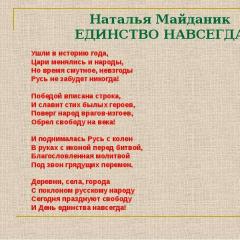Review of SkyDNS and why you can’t use it. A separate subheading for those who want to write a comment about SkyDNS
Children are on vacation... Who can control their work on the computer when you are not at home? I'm afraid no one. And who guarantees that the child will not be dragged into some strange and creepy-looking VKontakte group? Or will he see that he is not yet entitled to a 6+ according to his rating? Our website has prepared for you a series of articles about protecting children from all sorts of rubbish from the Internet. Today the first one is about the domestic Internet filter SkyDNS.
What is SkyDNS?
SkyDNS is a domestic filter for limiting children’s access to dubious and downright harmful content. What is the simple and reliable principle of the filter? You set the SkyDNS service address as your preferred DNS server, and all Internet requests from your computer go through the SkyDNS server, which decides whether to show the page content or not.
Why did I call this method simple? Because you do not have any programs hanging, which, in case of certain failures in the system, may begin to work incorrectly or simply be unloaded from memory, stopping their work. In addition, the fewer programs a computer has, the more free resources it has.
Filter control
If SkyDNS is going to block our access to something, then we need to control its operation. To do this, you can go to the SkyDNS website or run a special agent - a program that provides access to filter settings.
It is possible to temporarily disable the filter. It may be required to temporarily allow a site that is blocked by SkyDNS. The timer is necessary so as not to forget to turn the filtering back on, otherwise the child tomorrow will be very happy about the suddenly opened opportunities that were not available a day ago.

You can also select a pre-configured locking profile. SkyDNS can open some categories of sites for you, others for an older child, and others for a younger child.
Setting up a blocking profile
The profile is configured through the agent (the “Settings” button). Everything is simple here: block a category - put a cross, allow - a green tick.

There is also a black and white list mode.

Lists are limited in length by the tariff you choose. I have a free plan and 20 files in both colors: white and black.
Safe Search
On the “special settings” tab there is only one item – “safe search”. This is a special search with restrictions from the SkyDNS filter, but you will have to work hard to enable it. In the browser your child uses, you need to configure the SkyDNS search by default. The instructions for all browsers will be the same.
Go to the safe search page poisk.skydns.ru and click on the “Set default search” link. There are instructions for all popular browsers.

The essence of the search is simple. For the phrase “porn,” our child will not see a single result, but for a request with the correct word, he will receive a complete search picture, for example, from Yandex.
Conclusion
I've been using SkyDNS for several years now. I can state that it really works and is necessary if you have children. If you take any Western antivirus that claims to filter Internet content, then with a 99% probability you will find a link from the Russian Internet that will not be blocked by the antivirus. It's all about the obsolescence of the filtering databases. First, the developers insert “Western” links into this list, and only then “ours”. SkyDNS is a domestic development that specializes specifically in the Russian segment of the network.
SkyDNS has a free “FREE” plan available to any registered user. But for money I am ready to give you this filter additional features. The “Premium” tariff will give you the opportunity to analyze the statistics of the sites your child visits and set a schedule for turning on the enhanced filtering profile when you are away from home.
Also, the service in the “Business” and “School” tariffs can be used to protect commercial or educational organization. It can also be used to block inappropriate content for public Wi-Fi access points.
I, and I think all participants in the competition, received a message that two more new ones have appeared for the quest.
The "System Administrator 2011" competition is coming to an end - only 1 day left until the finals!
The organizer and main partner of the competition have prepared a surprise for all quest participants - the opportunity to receive unique promotional codes for additional points.
Promotional code from the company "Ideko":
The code is hidden in the demo interface. The code is the address email a user who has DLP filtering enabled and whose application firewall has blocked Skype:
http://cloud.ideco-software.ru
Promotional code from the SkyDNS service:
Sign up for the free trial plan "Business.Test" and check how effectively SkyDNS blocks websites - for example, social media.
https://www.skydns.ru/business
Important - each code can only be used by one participant!
And now how I found a promotional code from Aydeco
Having switched to the test gateway (http://cloud.ideco-software.ru), I began to figure out what was what. The interface was pleasing to the eye, everything was convenient and clear.
According to the condition, you need to find a user who has DLP filtering enabled and whose application firewall has blocked Skype. I couldn’t find a search there for these parameters; I had to manually look through each user. In the DLP module settings, the reports are empty, so I couldn’t get anything from there.
Let me make a reservation right away: these may be different users! Users tab and General subtab. First of all, going through the users, I looked for a checkmark in the field Enable DLP information leak control
Having found such a suspect, I went to the subtab Restrictions. There, as expected, in the Application Firewall Restrictions field, there was a Skype blocking rule!

By going to the Mail subtab, an email address was successfully received, which is a new promotional code.

The promo code is:
But most likely, for each new entry into the gateway, it will be generated anew! Good luck in the quest and I wish you all the best!
Don't forget to click +1 at the beginning of the article and leave comments!
Despite the constant steady growth in the number of Internet users, not all of them know that initially this network was not intended for information and entertainment purposes, as is observed today. Its development was initiated by the US Department of Defense in case of war in America. And what came out of this idea as a result, no one could have imagined even in their wildest dreams...
To a certain extent, it can be argued that the Internet is a mirror of our level of development of civilization: its values, aspirations, successes, etc. It has both good and bad. Recently, the topic of introducing bans and restrictions on content on the Internet has begun to be actively discussed in Russia and the topic parental controls what children watch on the Internet. However, not many people notice that this topic has “suddenly become relevant” not today, and some companies already have good work in this area that can be successfully used by every parent.
One of these projects, which has been successfully operating since 2010, is SkyDNS content filter. According to its creators, SkyDNS is “the leader of the Runet in the field of cloud Internet security and content filtering.” What opportunities does this service provide to its users?
Let's start with the main goal that SkyDNS is designed to fulfill - to provide the user with complete Internet safety. This is achieved by the fact that this service filters out all virus and phishing sites, banners, unwanted resources, etc. The user himself determines what he wants to see on the Internet and what not!
Content filtering is carried out using a network of DNS servers located in the Russian Federation. Every day they process up to 50 million requests, so the base of service sites is growing by leaps and bounds. Dangerous and unwanted resources are blocked by the service even before the user goes to them, so the possibility of running into viruses or scammers is practically excluded.

SkyDNS offers two options:
- If you have a static IP address, then you need to link it to your account once through the service’s web interface and specify the DNS address 193.58.251.251 in the network settings. Installation of additional software is not required.
- Owners of a dynamic address will have to install a small utility called SkyDNS Agent 2, which will easily set everything up.
Video instructions for setting up SkyDNS on a Zyxel modem:
I will not go into technical details, because there is a service on the SkyDNS website to resolve such issues technical support, who will promptly advise everything and help in case of any difficulties. Let me just say that SkyDNS can work on almost any device that has Internet access and can protect a computer running any operating system.
To whom and in what cases can the SkyDNS service be useful? The answer to this question becomes obvious if you look at the three categories of tariffs:
- for home
- for school
- for business

The “for home” tariff (Premium) allows you to organize a reliable network access control from your home computers. This is a great way to protect your children from all the dangers of the Internet by installing a parental control system. A list of more than 50 categories of sites allows you to flexibly configure access to the necessary resources and strictly limit access to unwanted ones.
The “school” tariff is intended for educational institutions. By the way, the SkyDNS school filter received the highest award, Gold Parental Control, from the AntiMalware.ru laboratory! The Internet access plan of this tariff meets all legal requirements, blocks prohibited resources from the list of the Ministry of Justice, and contains a special white list of resources approved by the Ministry of Education.
Finally, the “for business” tariff is intended for organizations that want to limit the access of their employees at their workplaces to unwanted sites (social networks, gaming and entertainment resources, etc.). The network administrator will receive full control and accounting of the time spent by company employees on the Internet.

SkyDNS also has a quite decent free FREE tariff, which has slightly reduced functionality, in particular, it is impossible to block banners. BUT!
There is great news for all readers of the site! You can try the Premium plan for FREE for 30 days (!!!) by entering the promo code “ webtous2013» on the registration page (link to registration).
Experience all the benefits of safe online work and it is quite possible that you will forever remain a SkyDNS user, especially since the tariffs are of this service, as we have seen, are very democratic).
Good day, dear friends. Today, as you understand, I will leave my review about
The thing is that I am often asked about this supposedly “magic” service, and, according to the statements of its developers, it protects against dangerous and unwanted sites, annoying advertising, botnets and viruses, making daily work on the Internet calm and safe.
I was asked about this especially often when the service was still free (in principle, it now partially retains this freeness, but supposedly in a reduced mode).
In this article, I will tell you why you should not use such solutions, as well as any other DNS servers other than your provider (except, perhaps, GooglePublicDNS, but it should not always be used and with caution, which, in fact, I will talk about below in the text).
DNS (English: Domain Name System) is something like a system (generally speaking, a server) responsible for matching a domain (ala, google.ru) and the IP host (ala, 192.168.1.1) where this domain lives ( There is also the concept of a zone, but we will omit it now so as not to fool our heads).
Speaking quite simply and using an example: you can go to by typing google.ru into the address bar of your browser, or you can enter 209.85.148.104. So, so that you don’t go crazy, remembering the IP names of all the sites you want to visit and painfully typing them into the address bar, in fact, there is this DNS, which, when you enter a domain name, knows what IP this domain lives on and allows You to the site. Without DNS, surfing the Internet would be a fun business of entering tons of numbers instead of website addresses.
So to speak, a local example of DNS can be the hosts file (a request to which, by the way, has priority over access to DNS servers), where, if necessary, a list indicates domains and IP addresses associated with them (which, by the way, indicates, say , the domain vkontakte.ru has a completely different IP address, different from the real one, and when you go to this very contact, you have the correct domain in the address bar, but in practice you see a completely wrong site, which is a mirror created for the purpose take away your password).
Why you shouldn't use SkyDNS - the first point
The fact is that to receive (match) a domain and IP, the server needs time to receive, process the request, respond, etc. Naturally, this time partly determines the loading speed of your sites, and the higher it (the time), the slower you surf the Internet.
Naturally, the providers providing you with access are not fools and have their own DNSs, which are now (if you haven’t changed anything) indicated in your network connection settings (or in the router settings).
It goes without saying that they, due to the fact that they are closest to you and in the same (or almost the same) network with you, will of course respond to requests many times faster than the servers of an incomprehensible company located somewhere in the forest far away power.
You can verify the SIM using the Namebench program, which clearly shows that compared to the provider's (and 7 others), this one, frankly speaking, is sad in terms of speed (in the screenshot is the result of alternate testing of several DNSs by querying 8000 + sites in the amount of 250 requests each, where DNSs are ranked according to their speed):
So, why do I think that the lists were pulled from somewhere else? Yes, because in order to have your own, as the developers say, addresses of millions of dangerous and disgusting (in terms of content) sites, you need to have, at a minimum, your own search engine and index the entire Internet, simultaneously scanning sites for viruses, pornographic/violent/other - scary content, etc.
What a company of this scale simply doesn’t have, I think, i.e., all it does is simply deny access to supposedly unsafe sites, and whether it’s true or not, what’s unsafe there and whether they have complete information at all is unknown. Hence the conclusion.. Do you want? Just search for the information you need via Google;
If he makes his own lists, this means that they have functionality and power search engine, constantly scan millions of sites for content, content, changes, maliciousness, files, etc., which in itself is nonsense and almost impossible.
- Fourth, all these statements and attempts to sell users security of this level are quite comical, especially given the fact that the lists themselves are closed, it is impossible to fully see and completely change their content and, again, we have the same WOT as an example , which has been compromised (look for news online);
And further further further
Another reason why, in my opinion professional look, you should not resort to using this “miracle” of human thought:
To do this, go to:
- "Start - Settings - Control Panel- Network connections(for Windows 7 here: " Network Control Center and shared access- Changing adapter settings");
- Right mouse button on network connection - Properties - Internet Protocol Version 4(TCP/IPv4) - Properties ";
- In the line " Preferred DNS Server" specify 8.8.4.4 or 8.8.8.8, click "OK - OK";
- Let's try (you may need to turn the connection on and off: right mouse button on it - "Disconnect" - then right mouse button again - "Enable").
It’s also not guaranteed, but there’s no need to pay anyone. I already wrote above about the other methods.
A separate subheading for those who want to write a comment about SkyDNS
No need. I'm serious. The topic is fully covered in the article and at 150++