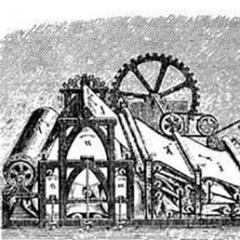Confident user of office equipment. Level of proficiency in English and other foreign languages in the resume
With the advent of computer and Internet technologies, all stages of obtaining information have become much easier and faster. In order to introduce this progressive tool into all industries, almost every modern organization requires its employees to have PC knowledge to one degree or another. When applying for a job, the applicant must indicate in the application form his level of computer use. If a person does not have such experience, then it is much more difficult for him to find a suitable vacancy.
In most cases, a person determines his level of PC use independently. Currently, there are no standardized programs for this purpose that are common to all.
PC usage levels
There are several levels of using a personal computer.
The lowest level user is called a "teapot". A person who has only general knowledge, as a rule, uses a computer only to communicate on social networks and on dating sites. Such a user does not know the basic meanings of keyboard shortcuts and the purpose of programs.
The second level includes regular user. He, in turn, knows the necessary basics, knows how to work in Microsoft Office programs, and knows how to connect a keyboard and mouse. But his knowledge is not enough to use auxiliary keyboard shortcuts; all operations and manipulations are carried out exclusively using the mouse.
The third level is a confident PC user. He knows the required minimum of basic installed programs, the architecture of a personal computer, and can explain what is inside the system unit and what is used for what. A confident user can independently reinstall the operating system and drivers and easily use search engines.
An advanced user knows everything about the hardware and software of a computer. He is able to disassemble and assemble a PC from components himself. Uses function keys with ease. Can independently correct some computer malfunctions.
The next level includes programmers and graduates of technical universities. A person of this level of knowledge will be able to assemble not only a computer, but also an entire server, can also set up a network, and is quite well versed in writing programs in various languages.
A hacker has the most advanced level of PC knowledge. This word speaks for itself. The hacker knows absolutely everything. Can bypass numerous passwords and hack some servers.
First of all, it should be said that the necessary computer programs for a resume can vary greatly depending on the specifics of your activity. Thus, those services that a web designer must have are not at all similar to those that are useful to an accountant. Therefore, as when filling out any other resume items, you should not write too much in this column. But you shouldn’t limit yourself to a monosyllabic phrase. The employer doesn't know anything about you. Where is the guarantee that you won’t end up being assigned a task that you can’t handle?
PC proficiency levels
When choosing computer programs for your resume, it is worth knowing that there are several levels of computer proficiency as such. They should under no circumstances be confused in order to avoid later unpleasant and awkward situations. Therefore, we will consider each level separately.
1. Beginner
The ability to use a computer at an elementary level means that you have an idea of what an operating system is (most often it is Windows), you know about its main components and capabilities. This level of PC proficiency assumes that you can easily install new program, find the required item in the menu, copy or move files, open and close a document, etc. What computer programs do you need to master? For a resume of an applicant who claims to have basic PC knowledge, it is important that it contains information about the ability to use the basic (standard) applications of the system. That is, the same calculator, notepad, media player and others.
2. Medium

In this case, in addition to basic services, the ability to work with office applications should also be included in computer programs for a resume. The most widely used product suite is Microsoft Office. First of all, you need to be fluent in MS Word, be able to create and edit tables in MS Excel (as well as make calculations using formulas). Some positions also require knowledge (applications for creating and managing databases), Power Point(presentation editor). In addition to entering data, it is important to be able to create tables, graphs, charts, change its design), etc. The ability to work with browsers and quickly search for information on the Internet is desirable.
3. Confident
Many people, when filling out the “Computer skills” column, thoughtlessly write that they “have PC proficiency at the level of a confident user.” To avoid misunderstandings, remember: confident computer skills assume that you understand not only standard and office applications, but also have some skills and experience with highly specialized programs necessary for your line of work. Here you need to choose what suits you best specific situation. For example, a web designer may not need to mention that he knows how to use the 1C: Accounting service, but he needs to talk about his knowledge of working with Adobe Photoshop and other experience working with different CMSs.
The ability to work on the Internet is an important advantage for a candidate
The item “Proficiency in computer programs” in a resume, as you have already seen, is of great importance. Skills related to working on the World Wide Web can give you additional weight in the eyes of the employer. If you use search engines well, quickly find relevant and reliable information, know how to work with know where and how to place press releases and company advertisements, are well versed in various forums and social networks - do not doubt that for the owners of a firm or company you You will be of great value as an employee.

What if you have minimal or no PC skills?
There is no point in talking once again about how important the computer programs you know are for a resume. A list that includes a large number of applications useful for working in a particular position is guaranteed to attract the attention of the employer. But what if your ability to use a computer is at the level of a beginner, and you really want to get a position? Let’s say right away that in some cases desire alone is not enough. At the same time, sometimes you can compensate for this shortcoming by mentioning in “Personal Qualities” quick learning and a willingness to constantly learn something new.
And, of course, don't waste free time: by mastering several new programs, you will significantly increase your ranking in the labor market!
The standard resume form necessarily contains a “language knowledge” section and, as a rule, does not cause difficulties for applicants who know the key rules for filling it out.
It is worth noting separately that vacancies in which the language requirement is mandatory provide candidates with a significantly higher level of remuneration than those vacant positions, where language is not required. As a rule, this is work in international companies or organizations engaged in foreign economic activities.
Remember that this is a very important point, based on which the recruiter can draw conclusions about your other skills. If you deliberately overestimate the degree of your knowledge, then the employer will doubt your professional achievements. And if you downplay your knowledge, then this is a clear sign of self-doubt. This is why it is so important to understand how to correctly use the scale to evaluate your skills. So how do you fill out the knowledge of foreign languages item on your resume? We present you the most common assessment options.
We correctly indicate the degree of language knowledge
There are different degrees of assessment for international languages, but there is a common standard that is applied and used throughout the world. We would take the Russified classification and its analogues in English as a basis.
- Basic - Pre-Intermediate
- Conversational - Intermediate
- Fluent - Upper-Intermediate
- Mastery - Advanced
Let's look at the levels of English for a resume in more detail:
Basic - Pre-Intermediate- to meet this level, the applicant must be able to construct sentences and be able to navigate a conversation with a foreign native speaker. Be able to correctly construct narrative, interrogative and negative sentences.
Conversational - Intermediate - For this level it is necessary to have fluent spoken language in a foreign language. Excellent understanding of your interlocutor, and vocabulary must meet the needs of free interaction with the interlocutor. The candidate must be able to fluently understand cinema and read literature in a foreign language.
Fluent - Upper-Intermediate- for this degree it is necessary to be able to conduct conversations on various topics with clients, partners, friends and unfamiliar people. Also have a high level of literacy in writing.
Mastery - Advanced - Mastery of speech, using complex phrases and idioms. Competent letter, speech, ability to lead business correspondence. As well as the ability to negotiate and perceive the language at a native level.
International gradation of English language level for resumes
- Entry level - A1. Elementary – Beginning;
- Knowledge below average - A2. Basic - Basic;
- Average degree of understanding - B1. Threshold - Intermediate;
- Intermediate advanced - B2. Middle - Upper-intermediate;
- Advanced level - C1. Advanced;
- The highest is C2. Proficiency.
Example of German language skills on a resume
- Grundstufe (Anfänger) - entry level (A)
- Mittelstufe - intermediate level(B)
- Oberstufe (Fortgeschritten) - free, close to the wearer (C)
- Example of knowledge of French on a resume
- Debutant-A1
- Pré-Intermediaire- A2
- Intermédiaire-B1
- Intermédiaire-Supérieur- B2
- Pré-Avance-C1
- Avance-C1
- Superieur-C2
- Superieur-C2
Pay attention to the wording on job sites
Each job search site presents its own resume format for filling out. And the “language knowledge” column may look different. When choosing a specific language from the list, you are given the following gradation to choose from:
- I don't own it.
- Basic knowledge.
- I read professional literature.
- I can do the interview.
- I am fluent.
Due to the inherent grading presented by job search sites, it sometimes becomes difficult for users to reliably fill out this item and for employers to understand applicants. Therefore, feel free to explain your skills in the additional information column.
Language skills on a resume - example
- Russian is my native language;
- English language– Intermediate;
- German- Pre-Intermediate.
If you cannot assess your language proficiency
To assess your knowledge of the language you will find useful online tests, which are presented on the websites of various language schools. After completing several, you will receive an average score, thereby receiving the most reliable information. After assessing your competence, you can add the information you received to your resume.
Learning languages is like a hobby. Useful tips
Most often, learning a foreign language is a necessity for a person’s career, or a desire to go live abroad, etc. Less often, people learn languages for their own development. However, mentioning language learning as a hobby can be a big plus in the eyes of the employer. This is an indicator that a person wants to grow and develop on his own, without the influence of necessary factors. This means that such a person is not lazy and is always ready to discover new things.
- For international companies A major role is played by whether candidates have training certificates. And if you have them in stock, be sure to indicate this in the additional information section.
- Don't neglect international standards, coming up with your own options.
- Before sending your resume, check the correct wording.
You need to provide the recruiter with the following information:
- level of foreign language proficiency;
- bias in written or oral speech (if any);
- certificates confirming knowledge (if any).
Please pay attention to the language requirements specified in the vacancy. If your level is a little short, please mark the cover letter that they saw the requirements and are ready to eliminate this deficiency during the work. In any case, your experience will play a key role. And if you let a potential employer know that you are a worthy candidate, they will definitely pay attention to you.
PC knowledge - example in resume additional information, which increases the applicant’s chances of getting the desired job. Depending on the position, this point can be either a couple of lines or quite detailed. The main thing is that the information is truthful.
PC proficiency level for resume
Problems often arise with this point. It is really difficult to give an adequate description here. Let's turn to the experience of HR specialists. What formulations do they consider competent and informative?
Degree of computer proficiency in a resume (example)
|
What is implied |
Misjudgments |
|
|---|---|---|
|
Elementary |
Knowledge of basic functionality operating system(renaming, copying and moving files, working in a text editor, creating and saving documents) |
Turning on (off) the system unit, presence of a page in social network |
|
Possession office programs Word and Excel, working with by email, various browsers |
Ability to type with 10 fingers |
|
|
Confident |
Proficiency in all programs from the MS Office package, specialized programs, project management systems |
Introduction to one specialized program |
|
Advanced |
Ability to troubleshoot technical problems and errors software, programming skills |
Ability to install a program through an installer |
Computer Programs: Resume List
It is necessary to list them. This way, the employer will get an idea of whether a new employee will have to be taught how to use specific software. It’s good if he understands, for example, what CRM is. But what system was he dealing with? Obviously, 1C, Bitrix-24 and Trello have their own specifics.
Therefore, it is necessary to list all known PC programs for a summary: the list can be shortened by grouping:
- office;
- professional;
- additional.
The main thing with extras is not to overdo it. It is worth mentioning those that you may encounter in this field of activity (for example, software for electronic signature useful in trade, accounting, and management). But there is no point in telling the translator that, in addition to electronic dictionaries and Translation memory, he owns CorelDraw and is good at creating drawings.
It is worth mentioning to what extent you are proficient in which programs on your resume; example: “Taxpayer Legal Entity” (advanced user), 1C: Accounting (confident), 1C: Trade and Warehouse (intermediate).
Computer programs for resumes
Although each specialist knows his own list, we will still give the main names for different groups of specialties. This will come in handy if you have been working with one product for a long time and have forgotten about another over time. However, the skills remain and should not be ignored.
Computer skills on resume (examples)
Computer skills must be included in your resume, even minimal ones. After all, few professions today can do without it.
Proficiency in a set of office applications, especially word and excel, today is a necessary, and in some cases, mandatory skill in many professions and areas of life. Our word and excel training program for beginners is intended primarily for those who need to master these programs comprehensively and thoroughly, with detailed description everyone necessary tools and settings. Word and Excel courses are the minimum, having mastered which, you will be able to work independently in almost any industry, performing basic office tasks for document circulation and various types reporting. Many people believe that learning Word and Excel for dummies is something insufficient to quickly advance in education and in the profession, but under this somewhat humorous name lies a well-developed program for learning Word and Excel, which allows you to master the subject easily and effectively, and most importantly, the Excel training program for beginners step by step allows you to clarify the direction you are mastering at each stage.
Microsoft Excel Features and Capabilities
MS Excel is a universal and multifunctional spreadsheet editor whose functions are not limited to creating and editing spreadsheets. Using this application, you can significantly increase the efficiency and speed of solving a wide range of professional tasks - from creating databases, analyzing and grouping them using filters to complex calculations with various coefficients, visualization and forecasting.
Excel skills are indispensable for specialists working in the following fields:
- Financial and economic analytics;
- Accounting;
- Marketing and sociological research;
- Scientific activities;
- Banking sector and work with loans;
- IT sphere, SEO optimization and promotion;
- Working with databases in various fields.
In the above areas, you will need advanced Excel skills, but for managers and other office workers, in most cases, basic skills in using a spreadsheet editor are sufficient. Firstly, this will be a big advantage when finding a job, and secondly, it will really help you cope with your work easier and faster.
Demand for Word and Excel specialists
Despite the fact that you can now learn to work in Excel from scratch in almost any training center By computer technologies, there are not enough specialists who know these programs at the proper level. Most people who come to MS Office Excel courses and think that they can more or less work in these programs, in fact do not reach the very beginning level. But having a correct understanding of our skills allows us not only to choose the right training course, but also to be able to apply for a certain job. The demand for Word and Excel specialists is one side of the coin, the other side is their professionalism and skill. Therefore, Excel for dummies training is necessary for everyone, at least in order to understand at what level of proficiency in the Word and Excel programs we are, and whether we are doing the right thing by learning Excel from scratch or do we need ms excel training for more high level. And even if you have an initial level of proficiency in Excel and Word, but studied on your own, then in the courses you will be able to systematize your knowledge and find a lot of new things in seemingly clear things. Well, if you are trained in more complex levels of office software, then it is better to immediately resort to the services of specialized centers - you will save not only time and money, but also your nerves.
You will need knowledge of the following MS Excel tools:
- Data storage - creating tables, databases, lists, sheets and books;
- Data processing methods - searching, filtering, formatting and grouping by parameters;
- Methods of calculations, analysis and forecasting based on available data;
- Visualization of data in graphs and charts;
- Logical, text, mathematical and statistical functions;
- Formulas for fast computational operations with large data sets;
- Macros, pivot tables and other tools.
Where to start learning, with Word or Excel
Traditionally, learning begins with Word; the program allows you to fundamentally master the keyboard and basic skills in working with text and information of various types. After mastering the Word program, the Excel program becomes easier to master, if only because you have confident typing skills on the keyboard. Working in Excel, training for dummies, implies computer proficiency not only at a basic level, but also at the level of confident use. If Word is a program that is necessary for almost everyone, as a tool for creating, editing, sending and receiving any document, then Excel is a specialized program that may not be necessary for everyone, but mastery of this tool, even at an elementary level, will open you up to a lot of possibilities. Therefore, in addition to Word, it is highly recommended to take Excel for Dummies training. This combination - word and excel, is very popular as a popular skill for any specialist.
How to quickly master Word and Excel
For experienced computer users, using the main components of the software package at a superficial level is not difficult. Opening a file, reading or typing text, saving a document are actions that absolutely every person who works with a computer faces. Once you master any application included in Microsoft Office, you will be able to understand the logic of the interface and menus, and basic operations will become intuitive in the future.
The situation is completely different if you are a novice PC user or you need Office tools to professional purposes. In the first case, the lack of skills in using office applications, in particular the Word text editor, is a serious obstacle to further mastering all the capabilities of a personal computer. Therefore, learning Office for beginners should be carried out on a systematic basis with a detailed mastery of basic functions, menus and toolbars.
Mastering MS Office for professional use is even more difficult - most ordinary users do not know about 95% of the capabilities of the Word text editor and Excel spreadsheet editor, unless their work requires it.
Self-study requires a lot of time, self-discipline and the ability to concentrate, so the optimal solution would be to take specialized courses dedicated to learning Word and Excel from scratch. They will help you with this Computer literacy courses (Windows, Word, Excel) And Excel courses (Excel) - basic level, which take place at the State Center for Postgraduate Education. If you want to become a professional in using a spreadsheet editor, here is your service: