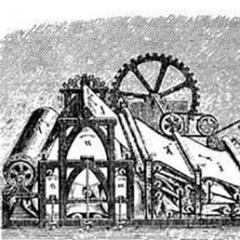Mobile Internet does not work. Why can't my phone connect to the network? Reasons
The most common reason why it doesn't work mobile internet on the phone - this is the end of the funds in the account. Subscribers who do not have automatic mobile phone replenishment enabled often forget to timely track the availability of money on their balance. As a result, funds run out and access to the mobile Internet is terminated. The user tries to go online, but not a single page of the mobile browser opens. In this case, first of all, it is recommended to send a request about the balance status to a short number mobile operator. If in response to the request it is confirmed that there is no money in the account or there is a debt, then you need to top up the account or pay off the debt, and access to the mobile Internet will be restored.
To cope with such forgetfulness, you can either set up regular automatic write-offs cash from a card to a mobile operator account, or train yourself to regularly check your balance on your phone.
The subscriber is outside the network coverage area
Another common reason for the lack of mobile Internet is being outside the network coverage area. To make sure you don't have this problem, check the icons at the top of your phone or smartphone screen. If there is no icon with the signal strength from MGTS mobile towers or its effect is indicated as weak, try to look for a place where the signal will be picked up or its effect will become stronger. If you are on the road, wait for the point where the signal will be received again and check your Internet access. If the network presence indicator is weak, then the mobile Internet may work very slowly, despite its actual presence.
Data transfer disabled
You have checked your mobile balance and made sure it is positive. Have you checked the network signal from mobile operator towers and made sure of the presence and quality of this signal, but there is still no Internet? The next step to resolve the Internet connection error is to check your smartphone settings. It is possible that you have intentionally or accidentally disabled cellular data. Go to the appropriate section of the settings of your mobile gadget and check the connection. If the corresponding slider is disabled, activate it and go to the mobile Internet.
If activating your cellular data connection doesn't work, try restarting your device.
Problems with access point settings
Another possible reason for interruptions in the operation of the mobile Internet is problems with the access point settings. Check the appropriate section in the settings of your mobile device.
- To set up Internet access on a device with the Android operating system, in the mobile network settings, you must select “APN access point” → “Create new point access." In the window that appears with the parameters of the access point, you must enter the following values:
Name: MTS internet
Access point (APN): internet.mts.ru
Username: mts
Password: mts
In the access point menu, you must select “Save access point” and set it as default. After this procedure, you must enable data transfer in the previous menu.
- To set up Internet access on a device with the iOS operating system, in the cellular settings, you must select " Cellular connection data transmission." In the “Cellular Data” section you must enter the following values:
Username: mts
Password: mts
After this procedure, you must enable cellular data in the previous menu.
- To set up Internet access on a device with the Windows Phone operating system, you must select “Add an Internet access point” in the data transfer settings. In the window that appears with the parameters of the access point, you must enter the following values:
Access point: internet
After making the settings and enabling data transfer, we recommend rebooting your device (turn it off and on).
If you don't know how to do this yourself, contact MGTS support service. Our specialists will help you resolve connection problems.
Problems with the mobile operator
Sometimes there may be interruptions in the work of the cellular operator. This happens extremely rarely, but a force majeure situation may arise. Most often, such problems or interruptions in operation occur in places with large crowds of people, when a lot of users try to access the mobile Internet at once, resulting in line overload.
Air travel mode enabled
Have you checked all the most obvious reasons for lack of network access, but the Internet still hasn’t appeared? Check another setting on your mobile device - airplane mode. If you were actually on a flight, you could simply forget to turn off this setting. Or turn it on randomly. Airplane access mode is enabled in the quick settings of many devices, so accidentally turning it on is not that uncommon. Set the corresponding slider to inactive and use the Internet.
Problems with the SIM card
If all of the above steps did not help, it is recommended to check the operation of the SIM card of your mobile device. It is possible that the SIM card was damaged or stopped working correctly because it was purchased a long time ago. In order for the mobile Internet to work again, an outdated or damaged SIM card must be replaced. To do this, contact any MGTS Sales and Service Center or call the MGTS Unified Contact Center:
- 0636 – short number for free calls c mobile phones MGTS and MTS;
- 8 495 636-06-36 – for free calls from Moscow landlines;
- 8 800 250-00-50 – for free calls from phones in the Moscow region.
Hello, dear readers and guests of our portal.
Have you ever wondered why the Internet does not work on your phone??
But there are quite a large number of reasons for this phenomenon. The main problems are usually related to bad signal your network, equipment malfunctions, missing or incorrect settings.
Let's figure out why the Internet doesn't work
There are quite a lot of reasons and universal method there is no solution to them. After all, in order to eliminate the reason for the lack of Internet on the phone with a hundred percent probability, you must first find out this reason.
In this article we will look at all the most common reasons for the lack of connection on the phone, why the Internet disappears, and how to set it up in one case or another.
Our instructions will be relevant for almost any telecom operator (Yota, MTS, Megafon, Beeline) and the device you use.
Why there is no Internet and how to restore it on your phone
IN modern world wireless communications and high speeds, a person almost cannot do without the Internet. And if suddenly for some reason the phone does not want to connect to the Internet, or the pages load quite slowly when surfing the Internet, this causes irritation. Let's not give in to excessive emotionality and panic. We will tell you how to fix the most common problems associated with the lack of Internet.
Other reasons for the lack of Internet on the phone
If all of the above did not help, let's look at other reasons for the lack of Internet:
- If you suddenly have no Internet due to problems with your device, remember that nothing is eternal in this world. Your phone could simply be faulty.
- If you do not have the skills to repair cell phones and other mobile devices , then in this case we recommend shaving service center, where you will definitely get help.
- Also Data transfer on the device may be disabled. In order to correct this reason, you need to check whether you have a special function enabled that makes data transfer possible.
In different phone models, this function may differ, that’s why we should consider everything possible options not possible within the scope of this article. Please refer to the instructions for your device.
On most devices that run on the Android OS, connecting the data transfer function is carried out by using the menu function.
The menu can be accessed by swiping from top to bottom of the phone screen.
- Internet access is the same may be missing if your operator conducts technical work at the moment. There may also be no Internet if the network is overloaded. In this case, you should call hotline your mobile operator and clarify this point.
- You have run out of money on your balance. This is another fairly common reason for the lack of Internet. Most likely you were missing required amount for monthly payment of your package. Or the money was written off due to the connection of a paid subscription. To solve this problem, we recommend that you top up your account and monitor your phone balance in the future.
- Also pay attention to the signal strength in the coverage area of your operator and your location.. It is quite possible that there is simply no signal, and therefore there may be no Internet connection. In this case, you just need to move to a place where the coverage signal is strong and stable.
Now you can deal with most of the reasons for the lack of Internet and the question of why there is no Internet on your phone will visit you as little as possible. We will also be very grateful if you add our instructions to your bookmarks, so that you can return to it as quickly as possible and share it with friends on social networks.
I like 89 I don't like 70
I love learning everything new, interesting and unusual. And also - wrap yourself in a warm blanket, grab some hot cocoa and tell you about new products financial market, hot stories from the offices of bank consultants and other interesting things.
Similar materials


If the network suddenly starts to disappear on your phone, it does not see it or cannot detect the mobile operator, in some cases you can solve this problem without the help of a mobile service. It is quite difficult to independently determine the reason for this network behavior on your phone, but you can take a number of measures that will eliminate the problem partially or completely. Such measures include changing the settings inside the phone, checking the phone for breakdowns, contacting your operator directly mobile communications. To start, take a look at the network icons at the very top of your screen, they can usually tell you a lot. Then start studying this article.
Why the phone stopped seeing the network - the first reason
The very first reason is a breakdown of the SIM card slot itself inside your phone. This happens if you inserted a SIM card carelessly, dropped the phone, or scratched it on the side of the SIM card slot. This is quite easy to determine if the phone does not respond at all to turning the SIM on and off: it simply does not see it.
In this case, you can try to move the SIM card to another slot, if your phone has one. If the sim works and the network appears, then you have solved the problem. You should take your phone to a repair shop and have the slot fixed.
If this does not help, and the problem lies elsewhere, you should turn to other points in the article.
Why did the phone stop seeing the network - the second possible option
Like all equipment with an installed operating system, the phone could suffer some kind of system error. You can try to reinstall the firmware yourself using tools on your computer, perhaps this will fix the problem.
You can download the official firmware from the developer’s website and install it yourself using the Odin program.


Why did the phone stop seeing the network - phone settings
Try to set correct settings network to set the access point yourself. Follow the algorithm:
- Go to your phone's settings by opening the device tray and clicking on the gear icon in the upper right corner.


- In the settings you need the “Mobile networks” item, find it and click.


- If your SIM is not identified in any way, but it is definitely inserted into the device, moreover, the phone sees it, then it makes sense to enter the “access points” item.


- At the very top you will see the “Add” button. You can use it to create your own access points if they were not sent to you automatically when you turned on the SIM card.


- Go to your mobile operator's website and find the network access point parameters for manual entry.
- Transfer them to this form.
Save the settings and exit this window.


- Now click on “search for networks”, after selecting the desired SIM card if your device has several of them.


- See if the “Data roaming” option is checked. Switch its position to on, and then back to off. Select options mobile transmission, if necessary.
As you may have noticed, the main reasons for the lack of network on the phone are as follows: technical problems in the form of a broken antenna, SIM card slot or other parts of the device; incorrect network settings and missing port; phone system error, which can be solved by manually changing the firmware.
Sometimes you can solve them yourself, but sometimes you have to contact service and pay for replacement components.


All modern models smartphones support 3G, most 4G, Wi-Fi standards, with which the user can easily access the Internet almost anywhere in the world, provided there is a Wi-Fi point or coverage area from the mobile operator. Today, there are many times more Android users than iOS, and most of the questions arise about the Android operating system. One of these is why the Internet does not work on an Android phone and what should a person do in this situation?
In fact, there are many pitfalls and solutions to this issue. We will consider in detail the most common problems related to the lack of Internet access on a smartphone running Android OS.
Problems can be roughly divided into 2 categories:
Why does the Internet not work on an Android phone?
1. If you do not have 3G, 4G internet
Let's consider possible causes and ways to solve them in this case:
2. If your Internet does not work via Wi-Fi
Now let's look at the problems of lack of Internet when connected via Wi-Fi.

What to do if the Internet does not work on Android
We described the main problems with 3G, 4G and Wi-Fi connections. If all the methods described do not help you, and you do not know what to do in this case, we advise you to contact a service center where your device will be checked and diagnosed.
Possible problems:
- Wi-Fi module does not work;
- The module responsible for 3G and 4G wireless connections does not work;
- Drops of water remain in the phone after being dropped or used in the rain, which is why some boards do not work correctly.
- The firmware of your software is broken, operating system(In Android, a separate apk format program is responsible for each option.) You can.
If your smartphone's warranty has not yet expired, you can request free repair or replacement of the device. If warranty period finished, the repair will cost you a pretty penny!
Important! One of the most common situations when Wi-Fi does not work is when the device is dropped from a height or because it has old software versions. In some cases, restarting the smartphone or turning Wi-Fi on and off in the settings helps.
There are many reasons that can lead to a sudden loss of access to your favorite sites. Usually they turn out to be due to the fact that the MTS Internet is turned off and does not work. But sometimes difficulties arise due to other reasons independent of the mobile operator.
It’s just that users don’t care much about the source of the trouble. For them, the most important thing is to overcome difficulties and quickly return to the ability to visit their favorite sites and portals. The simplest way To cope with the troubles that arise is to get help from specialists and call center workers. But this approach takes a lot of time, which could be usefully spent. In most cases, subscribers are able to restore communications and regain access to the World Wide Web on their own. This will require a little patience and a desire to solve existing problems.
There are a huge number of possible reasons for problems with the MTS Internet. Therefore, in order to restore communication and full operation of the phone, you need to understand the source of the trouble. They may be:
- zero or negative SIM card balance;
- expired traffic on tariffs with limited service packages;
- poor connection or remoteness of the radio tower, leading to a decrease in the speed of access to the network and a slow connection;
- technical problems of the phone (smartphone, tablet, modem);
- use of traffic for application operation;
- problems on a certain website or unavailability of the portal;
- viruses or technical failures;
- network unavailability due to incorrect settings.
There are other causes of problems, but the ones listed above are the most common, so this is where you need to start checking.
Problems with MTS Internet today
When encountering difficulties for the first time, users should start by checking their available traffic and balance. It is the lack of money and gigabytes that is the most common reason why MTS Internet does not work.
To check the balance status, users can visit personal account on the company’s official portal or use the “My MTS” mobile service, if connected. These options are considered preferable, but additionally special USSD requests are provided:
- *100# to clarify your personal account;
- *107# – check package balances;
- *100*3# – clarification of debt, if the subscriber previously used credit services.
The appearance of strange characters instead of the typed combination indicates the inclusion of an English font. To correct the situation, you will first have to enter the command *111*6*2#.
Additionally, those who wish can contact consultants, but in this case, callers are required to prepare personal information.
MTS Internet does not work well
The situation is completely different if the signal has not completely disappeared, but simply does not work well and disappears regularly. In such a situation, blaming the lack of money is pointless, since the reason is not in them.
Usually in similar or similar situations you should take a closer look at the reception level. If the connection quality indicator shows a minimum number of bars or registration in the network often disappears, you should simply go to the place where the connection was high-quality and stable. Additionally, experienced users recommend fixing the phone in a stable position and not moving it. It’s difficult to say how effective such a fixation is, but it’s worth a try if you can’t change your own location.
As a last resort, you can look for a place on a hill or just a point where the reception will be more stable, reliable and confident.
Why doesn't the Internet work on MTS if there is money and traffic?
The mobile operator advises people facing difficulties to pay attention to the device that uses the SIM card. If a client has money in his personal account, but the MTS mobile Internet does not work, he should take a few simple steps.
- The first thing you need to do is make sure that the source of the trouble is not the site. To do this, you should try to open another portal.
- Then you need to check the status of your downloads and make sure that none of the installed applications was the cause of the poor connection.
- The third step is available for devices with two slots. Owners of devices with two SIM cards should swap the SIM cards. The second slot often does not allow you to use all the provided tariff plan actions.
If the above steps do not help, you should take a closer look at other problems.
MTS mobile internet does not work on Android

The next step is to set up the connection. The correct procedure to set the required settings depends on the operating system used by the device. But in general, it is extremely similar to both Android and iPhone. You can find an exact description of the settings on the official portal of the cellular operator in the help subsection.
Additionally, you can order automatic settings by visiting the section mentioned above and entering the appropriate phone number. If visiting the site is impossible, all you have to do is call the support service.
What to do if MTS mobile Internet does not work?
In the most difficult situations, when the methods listed above have been used, but the network still does not connect, it remains to pay attention to the last problem: viruses.
The correct procedure for searching for malware does not involve any unusual steps. Users will have to download a reliable antivirus, install it following the prompts and instructions, and run the scan. Even a negative test result should not upset the subscriber, since it will make sure that there are no viruses or Trojans.
Where to call?

When the user runs out of possible options for action, and the problem persists and the MTS Internet on the phone stubbornly does not work, you should call the contact center. To do this you will have to type:
- short combination 0890 when calling from an operator’s SIM card;
- service number 88002500890 when using a city line or SIM cards from third-party companies;
- +74957660166 in roaming.
There are also alternative ways to contact consultants, but phone call– the most convenient and accessible approach. The only safer option is a personal visit to the nearest telecommunications store.